
In today’s fast-paced digital world, managing assets like images, videos, and documents effectively is crucial for businesses aiming to stay competitive. With teams constantly creating and accessing various types of content, maintaining order can quickly become a logistical nightmare. This is where a Digital Asset Management (DAM) system comes in. A DAM system not only helps streamline workflows, but also ensures your team can find, share, and reuse assets efficiently. In this blog post, we’ll walk you through the steps to implement a DAM system in your business without the usual headaches.
What Is a Digital Asset Management System?
A Digital Asset Management (DAM) system is a software solution designed to organize, store, and manage digital assets such as images, videos, audio files, documents, and more. By centralizing all digital assets in one system, DAM allows businesses to streamline workflows, improve collaboration, and enhance productivity. Whether you’re part of a marketing team, content team, or an SEO professional, a DAM system can make your life easier by eliminating the chaos associated with digital asset storage and retrieval.
Why Your Business Needs a DAM System
Implementing a DAM system can have a profound impact on your organization. Here are some key reasons why it’s worth considering:
- Centralized Storage: With a DAM system, all of your digital assets are stored in one central location, making it easy to access and manage them. This eliminates the need for disjointed folders and ensures you never lose an important file again.
- Improved Team Collaboration: By making digital assets available to all team members in real-time, DAM solutions improve collaboration. Teams can share files, edit documents, and review content without delays or confusion.
- Better Control and Security: DAM systems allow businesses to set permissions for various users, ensuring that sensitive content is only accessible to authorized personnel. This is crucial for protecting intellectual property and maintaining compliance.
- Faster Content Delivery: With a streamlined digital workflow, DAM systems help you quickly locate the right asset when you need it. This is especially important for marketing teams who need to launch campaigns on tight schedules.
How to Implement a DAM System Without the Headache
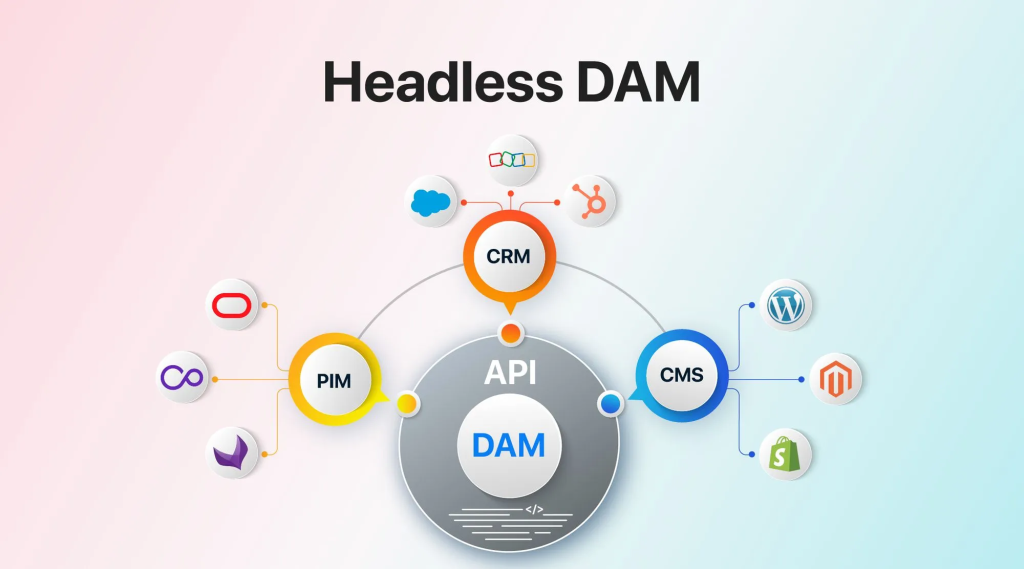
Now that you understand why a DAM system is essential, let’s look at how you can implement one in your business without the usual stress:
1. Assess Your Needs
Before diving into the implementation process, it’s essential to understand the specific needs of your business. Ask yourself the following questions:
- What types of assets do we need to manage (images, videos, documents, etc.)?
- How many users will be accessing the system?
- What are our security and compliance requirements?
- Do we need integration with other tools like CMS, social media, or marketing automation platforms?
By answering these questions, you can tailor the DAM system to your business requirements, ensuring a smooth implementation process.
2. Choose the Right DAM Solution
Choosing the right DAM system can make or break your implementation efforts. It’s essential to select a solution that aligns with your business needs. One highly recommended solution is Wizbrand, a leading digital asset management software. Wizbrand not only offers a user-friendly interface but also provides robust features that help businesses streamline their workflows and improve collaboration. By leveraging Wizbrand’s DAM solution, your team can access, manage, and share assets efficiently, enhancing productivity.
Additionally, Wizbrand offers seamless integration with various tools, making it easier to sync your DAM system with other platforms like marketing automation software or your content management system (CMS).
3. Organize Your Assets Effectively
One of the most important steps in implementing a DAM system is organizing your assets in a way that makes sense for your team. This includes creating clear naming conventions, tagging files appropriately, and setting up folders for easy navigation. For example, if you’re in the marketing department, you might want to organize assets by campaign or content type. This ensures that everyone can find the assets they need, without wasting time searching through endless folders.
Wizbrand’s DAM solution allows you to easily tag and categorize assets, making it simple to search and retrieve files quickly. By using metadata and keywords effectively, your team will always be able to locate the right asset in no time.
4. Train Your Team
Successful implementation of a DAM system relies heavily on user adoption. Without proper training, your team may struggle to understand how to use the system effectively. Make sure to provide comprehensive training sessions for all team members, demonstrating how to upload, organize, and retrieve assets. Encourage your team to use the system consistently to reap the full benefits of DAM.
Wizbrand offers excellent support and training resources to ensure that your team can maximize the potential of the platform. With an intuitive interface and easy-to-follow tutorials, your team will be up and running in no time.
5. Integrate with Other Tools
To maximize the potential of your DAM system, integrate it with other tools your business uses. For example, if you’re managing SEO campaigns, integrating your DAM system with your SEO Management Software can help streamline content workflows. This ensures that digital assets are automatically synced across all platforms, reducing the need for manual updates.
Wizbrand’s DAM solution offers seamless integration with a variety of third-party tools, allowing for smooth collaboration across teams.
6. Monitor and Optimize
Once your DAM system is up and running, it’s important to monitor its performance regularly. Keep track of how often assets are used, identify any bottlenecks in the workflow, and gather feedback from users. This will help you optimize the system for better efficiency and ensure that it continues to meet your business needs.
7. Scale as You Grow
As your business grows, so will your asset management needs. A good DAM system should be scalable to accommodate an increasing volume of digital assets. With Wizbrand’s flexible solution, you can easily scale your system to meet the demands of your growing business.

Conclusion
Implementing a DAM system in your business doesn’t have to be a headache. By choosing the right solution like Wizbrand, organizing your assets effectively, and training your team, you can ensure a smooth implementation process. Wizbrand’s DAM software offers powerful features that help streamline workflows, improve team collaboration, and enhance content management.
Ready to take your asset management to the next level? Explore Wizbrand and see how our Best Digital Asset Management Software can help your business manage its assets with ease.
For those looking to discover more about the Best DAM Tools in the world, Wizbrand provides an excellent resource for optimizing digital workflows and managing content efficiently.